
Internet shopping – it’s something that we’ve grown increasingly accustomed to over recent years. You just hop onto your favourite eCommerce platform, click a few buttons, and then products arrive in the post a day or two later.
You’re probably already familiar with the likes of eBay and Amazon – two particularly popular shopping platforms that aggregate sellers. But now there’s a new kid on the block. Or, perhaps more accurately, a returning kid: Google Shopping.
Technically speaking, Google Shopping isn’t actually a shopping platform at all, but instead, an extension of the company’s existing marketing options. Up until now, eCommerce companies had to pay the California-based search giant for the privilege of listing in shopping results. But recently Google announced that anyone selling products in the US could advertise for free on the platform, with a global rollout over the coming year.
For many smaller online retailers in Australia, this is good news. It means that they can immediately gain access to Google’s massive user base, without having to pay all the usual fees and overheads. Users browse the products that they want according to the regular keyword search.
The changes mean that the popularity of Google Shopping as a platform is likely to increase. When you give consumers more choice, you increase competitiveness and drive utility.
What Is Google Shopping?
Back in 2002, Google released a service called Froogle. It was mostly just a search tool that indexed product data, similar in concept to regular search. The company’s algorithms crawled the internet for what looked like product metadata and then displayed it according to user keyword inputs – the same as regular search. Then, in 2012, the company launched Google Shopping under a paid advertising model where you have to pay fees to have your items listed. Currently, any retailer that wants to advertise products in Australia must pay for the privilege, though free options will soon arrive.
Google sees Google Shopping as a branch of Google Ads. Here, online retailers upload product data via the Merchant Centre (which we discuss below) and then Google uses this to display relevant thumbnails and descriptions to users.
You should note, though, that Google Shopping isn’t a platform in the same sense as Amazon, Etsy or eBay. It doesn’t operate any warehouses or provide delivery services. That’s all down to the individual sellers. Instead, it merely links to their shopping sites, forwarding consumers in the same way as regular search.
How Does Google Shopping Work?
Product prices and availability change all the time. Google Shopping, therefore, allows merchants to update product information displayed to consumers as often as they like. You submit new feeds through Google Ads, and then the new data will appear in Google Shopping results for targeted keywords. When a user clicks on a link in results or buys a product directly from your site, you pay a small fee to Google for the traffic.
Setting Up A Google Merchant Centre Account
If you want to advertise on the platform, you will first need to set up a Google Merchant Centre account. This cloud-based tool lets you manage all your product information.

You can also use Google Ads for shopping campaigns as a separate option.
Linking To Product Images
You don’t actually store product images on a third-party Google server. Instead, when a user searches for your products using relevant keywords, the search engine pulls image data from your own website and displays them in results.
As you might imagine, the search engine is quite fussy about the thumbs that it will display. As always, it wants to make the user experience as slick as possible, so it has specific minimum standards for product images to improve the visual experience. The firm will actually deny online retailers advertising space if the quality of their pictures doesn’t hit the mark.
Images, therefore, need to be on a solid white or light-coloured background, have even lighting, and show the product at the correct scale (taking up between 75 and 90 per cent of the total available white space). If you want the latest updates, take a look at the firm’s image guidelines.
Inputting Product Data
For merchants, the next step is to input primary product data. This part of the process is crucial because it provides Google with all the information it needs to tell customers about what you sell. The words you type in will appear in search results whenever a user does a relevant search.
To input data, you’ll need to go to your Merchant Centre account, click on products, and then select Feeds to bring you to your “Primary feeds” display. Here you choose a name for your product feed and how you’ll input information. Google provides a bunch of options, including allowing you to upload spreadsheets containing all the relevant information for rapid input.
Linking To Your Google Ads Account
Remember we said that you could manage your Google Shopping campaigns from your Google Ads account? Well, it turns out that you can link your current Ads account to your Google Merchant. In fact, retailers need to do this if they want to use Google Shopping as part of their campaigns. The Merchant Centre is where you provide Google with information about your products. Google Ads is the tool you use to forward this information on to customers.
Running The Shopping Campaign
The final stage is to set up and run a shopping campaign through Google Ads. Google AdWords provides an “Account linking” page that allows you to set up campaigns through the platform using information uploaded to the Merchant Centre.
From this point, retailers can select Create Shopping Campaign, from a list of options, select a campaign budget, and make bids.
Here’s an example of how Google displays the results:
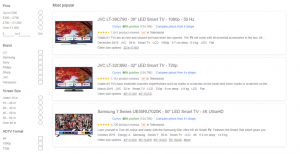
Summing Up
Google Shopping, therefore, is a helpful tool that retailers can use to access Google’s entire user base and sell independently of the big shopping platforms, like Amazon. Over the coming months, the search giant is going to roll out updates that allow eCommerce companies to advertise for free, something that will potentially make the search facility much more popular than it is today.


Leave A Comment